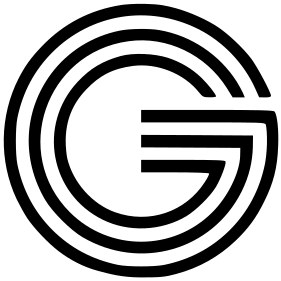Sales automation is one of the key features of top CRM software. You’ll see it in action across the sales process—from generating and scoring leads to setting up meetings and forecasting results. By automating these tasks, sales reps can spend more time engaging with customers and closing deals.
So what exactly is sales automation? It’s technology that takes over manual tasks within sales processes. This shift lets sales reps focus more on nurturing leads and solving problems, which can boost deal-closing rates and enhance customer experiences. Sales automation can streamline lead generation, nurture relationships, and handle post-sales interactions. CRM tools that offer robust automation can significantly speed up workflows that used to take much longer.
The benefits are clear. Automating tasks helps businesses in several ways:
- It streamlines data collection and segmentation in the CRM.
- It increases visibility for everyone from reps to managers.
- It minimizes manual workloads.
- It enhances the customer experience with personalized interactions.
- It helps reduce human error.
All these factors improve not just the customer experience but also the morale of sales teams. In sales, time is indeed money, and automation helps save that valuable time for more pressing tasks.
Getting started with sales automation involves a few crucial steps. First, define your sales process, including stages and pipelines, which will be essential for building your CRM setup. Integrate other tools in your tech stack, like your email system or web forms, to create smoother workflows. Tailor your automation flows using available templates and continuously test and refine your systems based on feedback.
Here’s a quick snapshot of the steps to automate sales:
- Establish a CRM with a defined sales process.
- Integrate additional software tools.
- Customize your automation flows.
- Combine manual tasks with automated processes.
- A/B test your campaigns for better results.
Sales Automation Examples:
-
Data Capturing: Automate the collection and storage of customer information, eliminating the need for manual entry. This creates a richer profile of leads, making it easier to qualify them.
-
Email Drip Campaigns: Set up automated emails that nurture leads based on their behavior—like website interactions or webinar sign-ups. This keeps your brand top-of-mind without overwhelming your sales reps.
-
Lead Scoring and Segmenting: Automatically score leads based on criteria that you define, saving valuable time and ensuring high-quality leads get the attention they deserve.
-
Sales Task Management: Automate the creation and assignment of tasks. Sales reps receive notifications when tasks are assigned and reminders as deadlines approach. Less oversight is needed, freeing up time for strategic work.
- Scheduling Meetings: Use automated scheduling tools that let customers book meetings directly online, while sending them confirmation and reminder emails, allowing reps to focus on preparation.
Tips for Sales Automation:
Keep it simple at first. Most CRM platforms are intuitive enough that you don’t need a technical background to build automation workflows. Start by mapping out your customer journey. Understand your leads’ perspective and tailor your messaging to guide them through the sales process effectively. Keep an eye on metrics like click-through rates and responses to refine your approach, and use A/B testing to discover what works best.
Sales Automation Tools:
Many leading CRMs feature various automation capabilities, ranging from basic to advanced. Here are a few noteworthy options:
-
HubSpot: Offers personalized email sequences that automatically rotate leads and create new deals. This tool has a free entry-level option.
-
Pipedrive: Automates steps in your sales pipeline based on deal movement and starts at $14 per user each month.
- ActiveCampaign: Features an AI-driven automation builder with A/B testing capabilities, beginning at $19 per user each month.
Frequently Asked Questions:
An automated sales process means tasks like lead scoring, email campaigns, and chatbots are performed without manual input. This can significantly shorten the sales cycle.
For instance, if a lead schedules a demo, an automated system sends a confirmation email, followed by reminders as the date approaches—all without the sales rep needing to intervene.
Remember that while CRM software manages customer relationships, sales automation specifically focuses on streamlining routine sales tasks. Most CRMs incorporate various levels of automation features; advanced tools often come at higher subscription tiers.