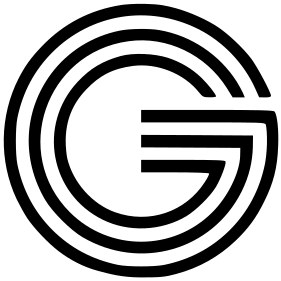Understanding No-Code Automation
No-code automation refers to creating automated workflows using pre-configured software solutions, eliminating the need for traditional coding skills. This approach enables non-technical users, known as citizen developers, to easily craft custom dashboards, tools, or interfaces that cater to their specific requirements.
What is No-Code Automation?
No-code automation empowers anyone to leverage the capabilities of modern software, regardless of their coding proficiency. It features an intuitive visual interface, allowing users to build highly personalized platforms and processes, thus enhancing the efficiency of business workflow automation and project management. The primary objective of no-code automation is to provide a fast, simple, and accessible solution for all users. This is achieved through user-friendly mechanics like point-and-click and drag-and-drop functionalities for easy automation configuration.
How Does No-Code Automation Operate?
No-code automation functions through seamless communication between the user interface and the computer’s data, utilizing a series of pre-built components that users can easily plug into their platform as needed.
No-Code vs. Low-Code
Low-code automation, while still utilizing pre-built components, permits a degree of coding for more intricate interactions, tailoring the application to better meet user needs. This approach caters to users with some coding knowledge seeking to minimize manual coding while developing custom applications and tools.
Types of No-Code Automation
No-code automation can be implemented across various business processes, including:
-
Application Development Tools: These allow users to create custom applications without coding. Examples include Knack and Draftbit.
-
Business Intelligence Tools: These facilitate the collection, processing, and analysis of large data sets, aiding informed business decisions. Examples include Tableau and Databox.
-
Business Process Management (BPM) Tools: These help manage the entire lifecycle of business processes from design to execution, often involving multiple departments. Examples encompass Pipefy and Microsoft Power Automate.
-
Database Tools: Designed for users to visually build and manage databases tailored to their needs. Examples include Airtable and Baserow.
-
Form and Survey Builders: Enable custom form and survey creation without coding. Examples include SurveyMonkey and Google Forms.
-
Robotic Process Automation (RPA) Tools: These automate repetitive tasks typically performed manually, enhancing efficiency for rule-based operations. Notable examples include Nintex and Blue Prism.
-
Website Builders: These allow users to create personalized websites without needing to code. Examples include SquareSpace and Webflow.
- Workflow Automation Tools: Specifically designed to automate complex, repetitive tasks without coding, focusing on workflow efficiency. Examples include monday.com and Pipefy.
Use Cases for No-Code Automation
-
Portfolio Management: Achieve a comprehensive view of your portfolio, including financial statements and project priorities.
-
Project Tracking: Streamline project timeline monitoring, invoice management, and task dependencies through automation.
-
Resource Allocation: Enhance team efficiency by automating resource allocation and capacity planning.
-
Task Management: Track various levels of task completion—from checklists to sprints—making information accessible to all stakeholders.
- Work Management: Support scrum teams in defining work structures, scheduling tasks, and managing timesheets.
Benefits of No-Code Automation
Implementing no-code automation offers numerous advantages for businesses and employees:
-
Cost Reduction: No-code automation significantly cuts down the time and personnel required for projects due to its visual interface and coding-free environment.
-
Enhanced Accessibility: Designed for citizen developers, no-code automation minimizes miscommunication by allowing users to create tools directly based on their needs.
-
Improved Efficiency: Automating routine tasks allows businesses to save time and reduce human error, letting employees concentrate on activities that necessitate human input.
- Agility and Scalability: Businesses can expand and adjust offerings without traditional limitations, with easy and quick implementation of automation changes.
Frequently Asked Questions (FAQs)
What is the best no-code automation tool?
The optimal no-code automation tool varies based on your specific needs. Selecting different software may be necessary depending on whether you’re aiming to develop an application, track data, or create website surveys. Engaging relevant stakeholders can help identify the best platforms for your objectives.
Are there any drawbacks to no-code automation?
The pre-built components in no-code platforms can limit how much customization users can achieve. However, due to the extensive libraries of available components, the likelihood of finding a suitable tool without coding is high.
Can project management be automated?
Absolutely! While complete automation of project management isn’t feasible, no-code software can automate several repetitive tasks, allowing project managers to save time on minor tasks while still managing overall projects efficiently. Automation capabilities can include task reminders, workload delegation, and progress updates.