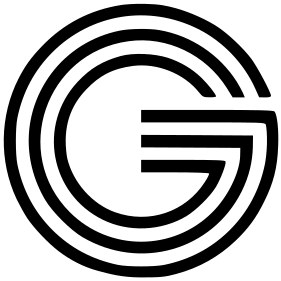In the digital age, where user attention spans are shorter than ever, creating an outstanding User Interface (UI) and User Experience (UX) for your applications is paramount. UI/UX design plays a pivotal role in capturing and retaining users, as well as driving business success. Let’s explore some essential best practices that will elevate your app experience to new heights.
- Intuitive Navigation: Keep your app’s navigation simple and intuitive. Users should be able to find what they need effortlessly. A well-structured menu and logical flow will reduce confusion and enhance user satisfaction.
- Consistent Design Elements: Maintain consistency in design elements such as color schemes, fonts, and icons throughout the app. Consistency fosters familiarity and helps users feel at ease while interacting with your application.
- Mobile Responsiveness: In the mobile-dominated era, ensure your UI/UX design is fully responsive across various devices and screen sizes. A seamless experience on smartphones and tablets will widen your app’s appeal.
- Fast Load Times: Optimize your app’s performance to ensure fast load times. Slow loading screens lead to user frustration and abandonment. By minimizing loading times, you’ll keep users engaged and eager to explore.
- Visual Hierarchy: Prioritize the placement of important elements through visual hierarchy. Use size, color, and contrast to guide users’ attention to essential features and calls-to-action.
- User Feedback Integration: Listen to your users and incorporate their feedback. Implementing user suggestions fosters a sense of ownership, making users feel valued and more likely to continue using your app.
- Error Handling: Design error messages that are clear and actionable. Instead of vague alerts, provide specific guidance on how to resolve issues, preventing user confusion and dissatisfaction.
- Streamlined Onboarding: Make the onboarding process smooth and efficient. Users should grasp the app’s value proposition quickly and understand how to navigate the interface effortlessly.
- Gestures and Interactions: Utilize familiar and intuitive gestures in your app design, especially for mobile applications. Intuitive interactions enhance the overall user experience and contribute to a sense of natural flow.
- A/B Testing: Continuously conduct A/B testing to refine your UI/UX design. Analyze user behavior and preferences to identify areas for improvement and to implement data-driven optimizations.
Incorporating these best practices into your UI/UX design will undoubtedly enhance your app’s appeal, increase user satisfaction, and drive better business outcomes.
At new.globus.studio/, we understand the significance of exceptional UI/UX design for your app's success. Our team of skilled designers specializes in creating engaging and user-friendly interfaces that captivate audiences and drive results. Elevate your app's potential today – partner with new.globus.studio/ for top-notch UI/UX design solutions. Reach out to us to discuss your project and take your app to new heights!
At new.globus.studio/, we understand the significance of exceptional UI/UX design for your app's success. Our team of skilled designers specializes in creating engaging and user-friendly interfaces that captivate audiences and drive results. Elevate your app's potential today – partner with new.globus.studio/ for top-notch UI/UX design solutions. Reach out to us to discuss your project and take your app to new heights!