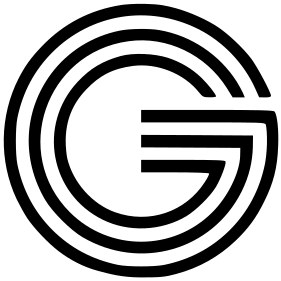Ubuntu Server is a powerful, free, and open-source operating system that can handle a wide range of tasks. Whether you need an internal server or something that can scale for enterprise-level demands, Ubuntu is versatile enough to meet those needs.
This guide serves as your quick reference for Ubuntu Server. We’ll keep it updated as new information comes out.
What is Ubuntu Server?
Developed by Canonical and a global network of programmers, Ubuntu Server works on almost any hardware or virtualization platform. You can use it for a variety of applications, including hosting websites, file sharing, container management, and cloud services.
Why is Ubuntu Server important?
Ubuntu shines in cloud environments, especially for small to mid-size businesses looking for a budget-friendly server option. While exact user statistics aren’t always available, Canonical estimates that Ubuntu powers over 40% of all Linux workloads on major public cloud platforms like AWS, Azure, and Google Cloud.
Who benefits from Ubuntu Server?
Linux dominates the web, with 53.6% of all known websites running on it. Among various Linux distributions, Ubuntu leads with 16.4%, followed by Debian at 8.9%.
When did it launch?
The first version hit the market on October 20, 2004, and it has evolved significantly since then.
Getting started with Ubuntu Server
To begin, download the latest version, either burn it to a DVD or create a bootable USB. Insert your media into the server and go through the installation process. You can also refer to TechRepublic Premium’s Ubuntu Server Installation Checklist if you need additional guidance.
Ubuntu Server’s compatibility
Currently, Ubuntu supports five processor architectures: x86_64, ARM64, PowerPC64, System z, and RISC-V. It’s widely used for tasks like web hosting, FTP, email, and cloud services.
System requirements
- RAM: Minimum 1 GB (3 GB recommended).
- Storage: Minimum 5 GB for ISO installs, 4 GB for cloud images (25 GB recommended).
One major plus of using Ubuntu Server is its zero cost for deployment. You can download it and install it on as many systems as you need without extra fees, aside from your hardware and time investment.
If you’re running a small business, it can serve as a straightforward web or file server. For expansive operations, like OpenStack Cloud setups, it’s equally robust. Plus, it’s certified for major cloud providers like AWS and Microsoft Azure.
Despite being open-source, Ubuntu Server offers solid support options. You can opt for enterprise support through Ubuntu Pro, which provides a 30-day trial.
Ubuntu Pro pricing
- Self-support: $25 per desktop/year
- Server with unlimited VMs: $500/year
- Full 24/7 support: $3,400/year
The cloud’s growth and Ubuntu’s role
The cloud has shifted much of IT focus in recent years, and Ubuntu has become a leading player. It’s favored by administrators and DevOps for setting up OpenStack, and it simplifies Docker container deployments too. Moreover, snap packages streamline software management, making it easier to install and update.
According to Statista, Ubuntu is currently the third most popular OS for developers, with equal interest for both personal and professional use.
Who uses Ubuntu Server?
It impacts a variety of users, from IT professionals to end users. In fact, Gartner projects a significant increase in public cloud spending, underscoring the relevance of platforms like Ubuntu.
Ubuntu Server’s evolution
Launched in 2004, Ubuntu Server has come a long way. Initially, it was just for basic tasks like mail and FTP servers. Today, it’s capable of so much more.
Competitive landscape
It faces strong competition from other server operating systems, such as Red Hat Enterprise Linux, SUSE, CentOS, and Windows Server, among others. Only CentOS and Fedora Server are free among those competitors.
Installing Ubuntu Server
To get started, you’ll need to download the ISO image, burn it onto a CD/DVD, or create a bootable USB. Insert your media and follow the installation prompts. If you prefer cloud deployment, log into your cloud provider and follow their specific steps. Overall, getting started with Ubuntu Server is user-friendly, especially if you familiarize yourself with command line tools like apt-get.