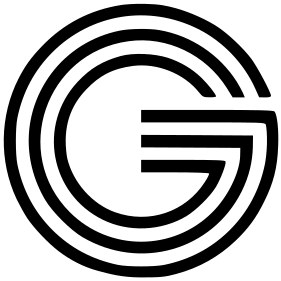Setting up a virtual call center? It’s simpler and quicker than you think.
Many people spend too much time trying to perfect every aspect. The best plan? Dive in and learn through experience.
Here’s how you can start a virtual call center in four steps—five if you need to hire.
Step 1: Lay the Foundation
Spend just a few hours defining the basics. Ask yourself:
- Will your center handle inbound calls, outbound calls, or both?
- What’s the main goal of your call center?
- How much money can you invest upfront? What’s your ongoing budget?
- Are you sticking with phone calls, or do you want a multichannel approach?
- Are you hiring now, or can that wait?
Your call center business plan can be simple and concise. Don’t stress about making it perfect—don’t let overthinking hold you back.
Step 2: Choose RingCentral
I recommend RingCentral for most call centers because it suits small businesses and large operations alike.
For small call centers, the RingEX plan is a great fit and starts at $20 per user per month. It covers unlimited calls in the US and Canada and packs in essential features like SMS and an IVR system. If you can, consider the Advanced plan for just $5 more per month—it includes automatic call recording and advanced monitoring features.
For high-volume setups or growing teams, check out the RingCX plan, starting at $65 per agent per month. You get advanced features like ACD, skills-based routing, and 20+ support channels.
Once you’ve picked a plan, sign up and set up voicemail, extensions, and your basic IVR. Focus on getting things running smoothly first, and add extras later.
Step 3: Build Your Team
Skip this step if you’re not hiring now but keep it in mind for future reference. If you do need a team, think carefully about the roles you need.
Do you need generalist agents, or should you hire specialized roles like managers or quality assurance analysts? Define what skills are essential for your current needs.
When you’re ready to hire, you have two routes: use a recruiting agency, which saves you time but costs more, or go the DIY route with platforms like Indeed. If you’re hiring several agents, consider an applicant tracking system to keep things organized.
Step 4: Monitor and Improve
Your call center is live. Now, keep a close eye on what’s working and what isn’t. Ask questions like:
- What processes are smooth?
- What’s causing delays or complications?
- Are your staffing levels adequate?
- Is it time to experiment with new features?
Regularly evaluate your metrics. If customers are waiting too long, maybe it’s time to implement queue callbacks. If they often get lost in your IVR, fine-tune that system.
Over time, as you identify areas for improvement, the process will become second nature.
Benefits of a Virtual Call Center
Going virtual has numerous perks:
- Scalability: You can easily expand your operations, no matter where your team is located.
- Cost Savings: You save on office expenses, providing significant financial relief.
- Quick Setup: Launching a virtual call center takes hours, not months, with minimal technical requirements.
- Wider Talent Pool: You can hire talented agents from anywhere in the country.
- Better Brand Image: A professional call center can boost your image, even if your operation is small.
- Enhanced Customer Satisfaction: Prompt access to knowledgeable agents improves the customer experience.
- Advanced Features: Virtual software typically offers features that would be costly in traditional setups.
A virtual call center not only streamlines your operations but also keeps your agents happier. A satisfied team leads to better customer interactions and overall business success.
Cost of a Virtual Call Center
Costs depend on your needs. For individual operators, a RingCentral plan might be enough at $20–$35 per month. If you’ve got a larger team, expect to pay $65 per agent per month and potentially score bulk discounts.
Don’t forget additional costs like:
- Internet service
- Computers and accessories
While most of these are one-time investments, some might be covered by employees themselves depending on your agreement.
Traditional vs. Virtual Call Centers
Traditional centers come with concrete benefits—team bonding and easier management. But they also need physical space, which leads to higher costs. Virtual centers, however, can be set up from anywhere with internet access, enabling more flexibility.
While the trade-offs exist—like ensuring good internet connections for all agents—the benefits of going virtual often outweigh them. With effective software like RingCentral, managing remotely becomes seamless.
Now you’re ready to get started!