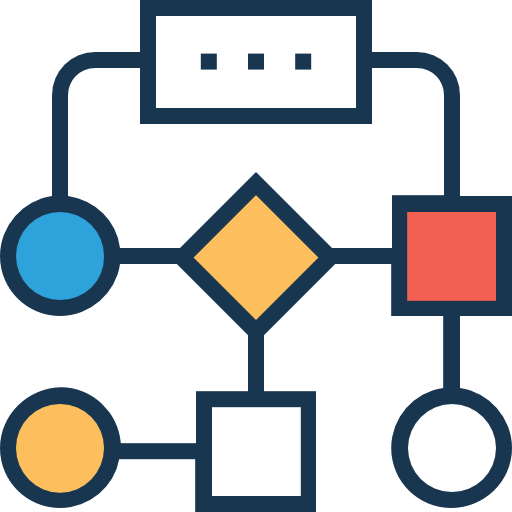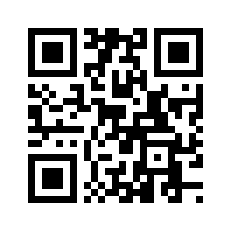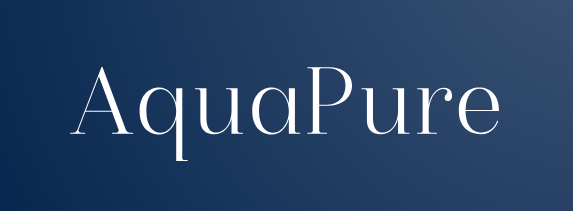📦 WP Update Manager – Disable All WordPress Updates with Full Control
WP Update Manager is the ultimate solution for disabling WordPress core, plugin, and theme updates — including automatic checks, cronjobs, and nag notifications. Whether you’re managing a high-stability site, a client installation, or a customized environment, this plugin gives you granular control over update behavior without touching a single line of code.
✅ Why Use WP Update Manager?
By default, WordPress constantly checks for updates to the core, themes, and plugins. While this is useful for many sites, some scenarios demand fixed, stable environments — such as white-labeled projects, custom development, or legacy support.
WP Update Manager disables all update mechanisms and suppresses admin notices, giving you a cleaner dashboard, reduced load on admin pages, and zero unexpected updates.
🧩 Key Features
🔒 Disable WordPress Core Updates — Avoid major version changes without your approval
🔌 Block Plugin Update Checks — No more plugin update prompts
🎨 Prevent Theme Update Notifications — Preserve custom themes from unintentional overwrites
🛑 Stop Update-Related Cron Jobs — Reduce background update activity
📉 Clean Site Health Screen — Remove update alerts from Health Check
🔕 Silence Notification Emails — No more automatic update emails cluttering your inbox
🛠 Admin Bar Status Icon — Quick visual cue that updates are currently disabled
⚙️ Configurable Settings Page — Selectively disable updates (core, themes, plugins)
🧭 Optional Security Monitoring — Stay informed about critical vulnerabilities while disabling regular updates
⚠️ Important Security Note
Disabling updates increases the risk of missing out on important security patches. That’s why WP Update Manager includes a Security Monitoring Mode to help you:
Get alerts about critical security vulnerabilities
Decide when to temporarily enable updates to patch your system safely
Use with care — and never ignore long-term maintenance!
🧑💻 Who Should Use WP Update Manager?
Site owners who prefer manual update control
Agencies managing client websites with locked-down configurations
Developers maintaining legacy or modified plugins/themes
Multisite administrators seeking update consistency across networks
🌐 Plugin Highlights
🏢 Compatible with single-site and multisite
🧩 Lightweight, no bloat, no performance hit
🌍 Fully translatable and i18n-ready
🧪 Clean, PSR-compliant code structure
🔧 How to Use
Install and activate the plugin
Navigate to Settings → Updates Manager
Choose which updates to disable (core, plugins, themes)
Optionally enable security monitoring
To check for updates, temporarily deactivate the plugin