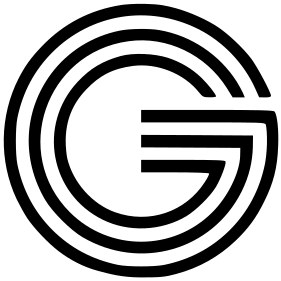Keep Your WordPress Secure, Stable, and Trusted
We analyze vulnerabilities, strengthen access control, optimize infrastructure, and ensure your platform remains protected as it grows

WordPress Security
Security is not a single feature - it’s a continuous engineering discipline. The goal is to protect every layer of your WordPress environment: application, server, and network. Each project is configured to resist automated attacks, injection attempts, spam traffic, and data leaks - without sacrificing performance
Traffic Filtering and Bot Defense
Malicious and fake crawlers are stopped at the entry point using behavior analysis, DNSBL checks, and intelligent rate-limiting powered by BotBlocker
Firewall and Hardening
Custom WAF rules, secure headers, and early-init protection block suspicious requests before they reach WordPress core
Login and Authentication Security
Brute-force mitigation, 2FA, reCAPTCHA, and session control to prevent unauthorized access and account hijacking
File Integrity and Malware Scan
Continuous scanning of core files, themes, and plugins for unauthorized changes or injected code
Update and Vulnerability Management
Monitoring of CVE databases, plugin dependencies, and security advisories – keeping all components patched and verified
Server and API Protection
Rate-limiting, origin validation, and access token control for REST and AJAX endpoints
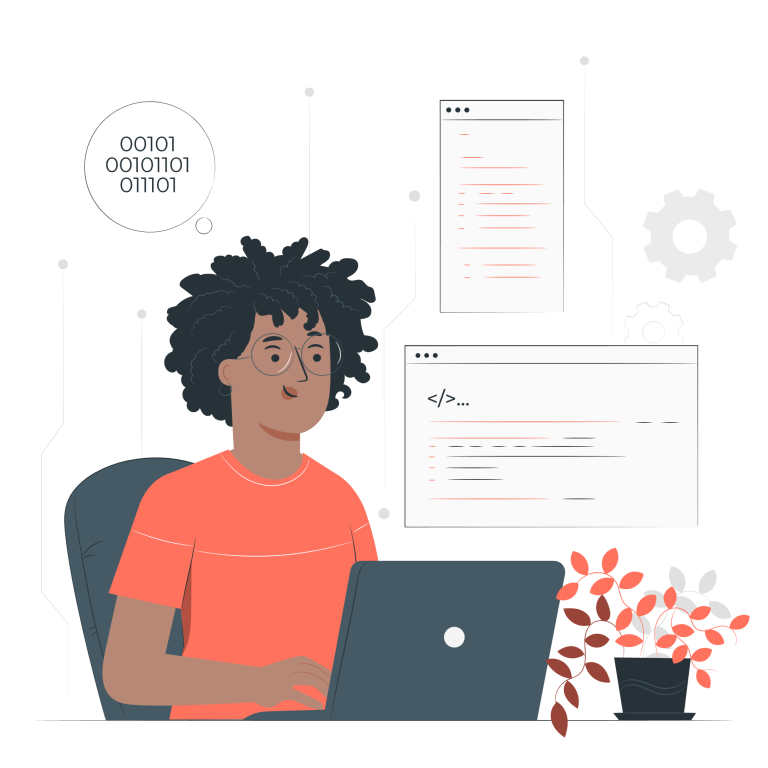
Let’s Work Together
Tell us about your project, challenges, or goals - and we’ll help define the best technical direction
No sales pressure. No generic proposals. Just straightforward technical insight and clear next steps
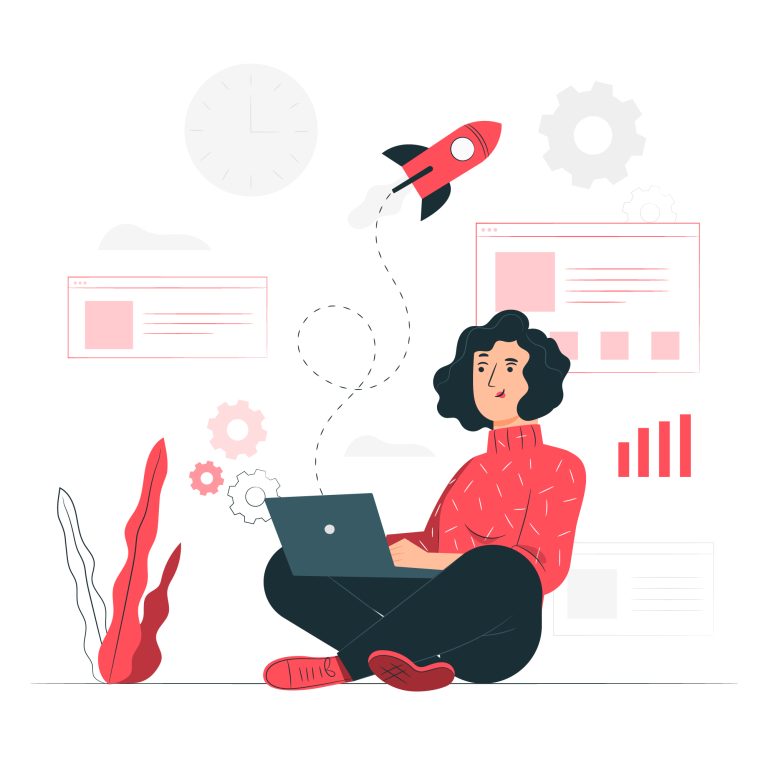
Security Stack
Security is maintained, not installed once. Every system is reviewed, tested, and tuned as new threats emerge - ensuring your WordPress environment remains stable, compliant, and resilient under pressure
Protection layer: BotBlocker Firewall, WAF, early-init hardening
Monitoring tools: Wordfence CLI, WPScan, New Relic Security Insights
Infrastructure: Cloudflare Security Suite, Fail2Ban, SSH key isolation
Automation: Scheduled scans, anomaly alerts, and daily integrity reports

Questions & Answers
Direct explanations of how we work, what to expect, and how we ensure reliable long-term results
How do you protect a WordPress site from attacks?
Protection starts before WordPress loads. We configure firewalls, early-init security layers, and traffic filters that block bots and injection attempts before they reach the core
Can you clean and secure an already hacked site?
Yes. The process includes full malware cleanup, file integrity check, and root-cause analysis to prevent it from happening again. Security is restored, not patched temporarily
Do you use third-party security plugins?
Only when they add value. Core protection is handled through custom engineering – including BotBlocker, DNSBL verification, and tailored WAF rules
How often should a WordPress site be checked for vulnerabilities?
Regular scans are recommended at least once a week. Continuous monitoring with alerting and automated updates keeps the system safe between audits
Will security measures slow down my website?
No. Properly configured security runs in parallel with optimization. Early-init firewalls and caching reduce load while keeping threats out